I’ve been using Microsoft Word for…um…many years. I’m old. Moving on.
I hear from online writer friends, bloggers, and tweeps that Scrivener is the bee’s knees. Some say it’s easy, others that it has a steep learning curve. I don’t have time for that. But, if it really is all that and a bag of chips, I’ll find time to learn it. Because, as we all know, a stitch in time saves nine. (I have never understood this idiom. Surely there are better ways to say that if you do a little work now, it will save you doing more work later. See? That was easy.)
To add nuts to the cookie dough, I’ve just started using Pages. I know. But it was there and I was in need… I’m finally getting used to it and it has some pretty cool templates.
Pages is a shiny new toy, Word is a comfy, tattered old teddy bear, and Scrivener is a bike in the shop window.
I want all of the things!
You see my issue here.
I’m not likely to ever get rid of my ratty teddy bear. It’s comfortable. I know it well. But I do see the lure of a new toy, though that could be temporary. And the bike in the window that everyone is talking about? It’s a must-have yet I should probably learn to ride it (and that could take a long time).
Using three different programs seems excessive but do I whittle it down to just one?
I’m thinking each program could be useful for different types of writing—novels, short stories, flash, blog posts, notes…
If you have a spectacular idea and type it out on some note-taking app on your phone (yes, I have done this), are you able to extend it there or do you have to type it out somewhere else? I’ve always had to re-type it or email, cut, paste, repeat. I want to be able to extend writing where my notes are because, when inspiration strikes, you can be in bed at 2am and you have to write that scene.
I’m befuddled.
There are word processing programs, software designed specifically for writing, and apps for…just about everything.
I want to know (from you writers, not sites trying to sell me something) how easy or difficult these are to use. I want to know if you can transfer documents from one device to another and how many steps are involved in that process. I want to know if you can save these documents as other documents—Pages as Word, Word as Scrivener-ish-thing. What is a Scrivener document called? Anyway, I would love to know all of these things as well as any shortcuts you lovely writers have discovered.
What say you, gentle readers? What program/software/app do you use for writing? Do you use more than one?
* Edited to add: I’ve seen numerous mentions of Evernote in the past few weeks. Do you have this? Do you like it?
“But wait! There’s more!” I know there are dozens of apps out there and I’ve touched on only a few so please do let me know what you use and what works for you. I’ll send you cookies. (Chocolate chip, not electronic tracking data. Although… That would be a cool spy gadget.)
** Here’s something amusing for you. I wrote this post weeks ago in Pages and it took me forever to figure out how to get it to my laptop (in Word) and now, as I’m uploading it to WordPress, I’m having formatting issues. And I just love the irony of this. So much. Plus, the Hulk in me gets to SMASH something. Which is always fun.

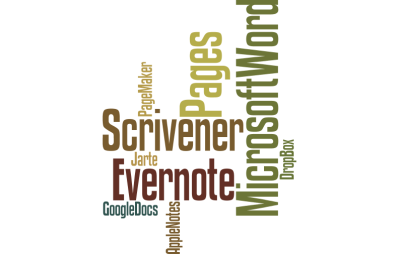
I use word synced to the cloud which has worked out so well for me. I was using write way pro but it seems that win10 decreed it was not for the likes of me. I’ve considered scrivener, but my style pretty much requires I be able to access my stuff when and wherever I happen to be the minute I get a spare minute.
“In time” in this case means synchronous. So a stitch that you’ve ensured is equal in width and in line with the others or synchronized with the others is a stitch you won’t have to go back and fix later.
LikeLiked by 3 people
Ah. “In time.” Like in time with music. Or something like that. Makes a lot more sense now. And is shorter than my silly explanation. Nice to know that class was good for something. Right?
Ugh. Clouds. With what happened with my email, I’m afraid to use/store anything online. I want it here. On my laptop, external hard drive, flash drive… Word is what I use right now. Don’t know much about Write Way. Yes! Definitely one of the drawbacks of Scrivener is that I want access to my writing all the time and I think it is only available to be downloaded to one device and then… ?
LikeLike
I liked your explanation though.
LikeLiked by 1 person
Mom didn’t know what to do with me one summer break and sent me to sewing class – a skill I’ve mostly since forgotten.
LikeLiked by 2 people
Awesome. You can sew a button on though, right?
LikeLike
Ha! I know the feeling of waking up at 2am with a brilliant idea, and scrambling for a way to get it on paper or mobile device. Because if you don’t, it’s gone forever.
I’ve never really explored Scrivener until I read your post, and it looks AMAZING! A person could be so organized with their notes…instead of scribbling them on the back of grocery receipts or random envelopes and then never being able to find them when you need ’em.
I use Word for writing, even though it annoys me. Now that I’ve read your post, I realize there’s a whole new, exciting world of writing software out there. 🙂
LikeLiked by 3 people
Right? Because brilliant ideas always hit at 2am. (Or in the shower…) I still use Word, too, but there is indeed a whole new and exciting world of writing apps/software/programs just waiting for us to find them! 😉
Yes, Scrivener. I’ve had mixed reviews but the writers who recommend it absolutely LOVE it. It’s tempting… And it would be so awesome to throw those random receipts and envelopes away. Scraps of my mind all over the house. Not safe. Not safe at all.
LikeLiked by 1 person
*pulls his teddy bear closer and growls at all the new shiny things*….*growl continues for several minutes…occasionally showing teeth*
LikeLiked by 2 people
Yes. I know this feeling.
*throws shiny toy*
*hugs teddy bear*
LikeLiked by 1 person
Lol! #mast
LikeLiked by 1 person
Evernote is quite useful because you can save photos of ideas, it can search handwriting, and you can share with others – as well as syncing to multiple devices.
LikeLiked by 2 people
Okay, not sure I knew about the photo-saving capability with Evernote. I thought this would be a bit like Apple’s Notes. This sounds fantastic for world-building. And I love (love!) that you can sync it to multiple devices. Thanks!
LikeLike
I have fallen out with Scrivener. I had great visions of us working together, enjoying what each other had to offer and doing things for each other….but it got far too complicated for me.
Pages – I am using this but I miss Word. I knew where I was with Word.
Happy Sunday BTW
LikeLiked by 2 people
Really? No Scrivener? I thought everyone was going to sing its praises. (I don’t like complicated. I like writing.)
Ah, yes. Pages. Well… I did like that for a bit but I’m having trouble getting it off one device and on to another. It’s a lot of work and I’m having formatting issues. It seems not well-suited for longer works. But I am very likely missing something. I am SO comfortable with Word that it’s difficult to even think about changing.
Happy…what day is it there? 😉
LikeLiked by 1 person
Happy Tuesday! Might be just me – as a brunette you might have better luck 🙂
LikeLiked by 1 person
Personally I think it was a bad idea giving up on the quill.
LikeLiked by 3 people
I laughed out loud at this. But, now that I think about it, I’m inclined to agree.
LikeLiked by 2 people
I agree! I was at Dickens’ museum recently and saw some of his quills and handwritten drafts. How did he/they manage to write, rewrite, and edit by hand? The mind boggles… How much more would he/they have written with Word!
LikeLiked by 1 person
Evernote I hate and gave up very quickly after getting it. Scrivener I have no idea what it is supposed to do but from comments made on WP from people that do use it (and many love it) I don’t think it has anything to offer me. I too am connected to the cloud and it works well with all my work going to all my devices. I also use dropbox so that non apple people can have access to stuff I want them to. When it comes to word processing I only had pages until the university gave me a computer with word on it and expected it to be used. I loved pages but then it was what I was used to and I knew how to do everything. Now I am used to word I am happy to use either. The thing with Pages that isn’t available with word (or my version at least) is that I can save a Pages document as a word document so that anybody can read it. Pages will convert any word document to Pages so it can be worked on. If a pages document is sent and you try to open it in word you can’t. I do find that when Pages converts it will sometimes change fonts and graphics which are fantastic on pages are not available on word. For notes in the middle of the night I just use notes on the phone which goes via the cloud to all my other devices and if I then want to work on it in word or pages I just copy and paste it from the device I want to work on. I have got word processing apps but typing with a finger I find way too frustrating. I prefer a keyboard.
LikeLiked by 2 people
Good to know about converting Pages documents. That’s the thing. However much I like something, if I can’t transfer it to another device or save in a different format, it’s not worth it to me. I’m nervous about clouds and Dropbox and so forth after my technology fail but I suppose I’ll have to get over that eventually. I definitely prefer a keyboard but find myself out and about (and waiting) often so I do use my phone to type. I’ve actually written entire flashes for Carrot Ranch on my phone. Dozens of them. It’s not fun but at least I’m using my time when I can get it. Then my keyboard is like a luxury. 😀
LikeLiked by 1 person
I’m not so much worried about losing things from the cloud (as long as they are the big clouds — little clouds could go out of business) but more worried about who has access to the stuff once it is floating around up there. The concept of millions of words seeding the clouds is mind boggling and what if those words then arranged themselves and mixed themselves up. Could be cloud wars. Now I am just being silly.
LikeLiked by 1 person
😀 Cloud Wars! The Great Cloud War of 2016. Oh no!
Yeah, I don’t like the thought of those little clouds, either. But even the big ones (especially the big ones) can produce storms. Then where would our words be? Gah! (I love your silly.)
LikeLike
I’m a word bunny. I tried a trial on Scriv but I couldn’t transfer my existing work to it without a horrendous mess or effort I wasn’t prepared to make. So I’ve stayed with word. I use pages on my ipad but only for flash, poetry or short stories. It’s a clumsy format, whereas word everything is laid out in a ribbon at the top of the page. I was told using word meant a lot of formatting nightmares when publishing on Kindle or a POD interface. Meah, that’s clearly rubbish.
LikeLiked by 2 people
Ah. Okay. See, I’m all for a great program but if you can’t transfer it easily, I don’t even want to bother. I noticed with my little bit of experience in Pages, it seemed good for blog posts, flash, micro…but maybe not so much a novel or anthology. And, yes, I had heard that Word was a nightmare to format when publishing. You haven’t experienced that? Did you write all your books in Word?
LikeLike
yep all writen in word. I learnt to use page breaks between chapters, to ensure the paragraph inserts are through the paragraphing not by the use of the tab, to set up a Table of contents via bookmarks not via the Table of contents button and then downlaod the job into the kindle and createspace software and see how they look and if they don’t look right then make the necessary changes. If you ever want a chat through any aspect then you have the number to call!!
LikeLiked by 1 person
Sounds…complicated. Probably easier than it sounds. I do. I really do want to chat. And I appreciate the offer. Expect a call (or, hopefully, a Google meet-up thingawhatsit). But, first, I need to finish writing. Perhaps I’ll stick with Word for this one. Thanks. 🙂
LikeLike
I agree. It’s really easy to convert word to kindle and createspace. I learnt to do it myself.
LikeLiked by 2 people
Umm, Pages? I would use Scrivener but it won’t accept dictation via my voice activated software, so it’s Word for me.
LikeLiked by 2 people
Anne, what voice activated software do you use?
LikeLike
Dragon – It’s better than using my hands till I’m lecturing, but it still behaves like a toddler:
When Words Behave Like Toddlers
LikeLiked by 2 people
Sounds fascinating! I’ll look it up.
LikeLiked by 1 person
I’m using Word, too. You’ve written your book on there, though? (Pages is an Apple program. It’s similar to word but…different. Has a few fancy templates but it doesn’t seem like something I’d want to write an entire novel on. But I haven’t learned it thoroughly so…)
LikeLike
Thanks, Sarah, I thought it might be Apple. I’ve dictated zillions of words in Word, including my novel, which was edited in partnership with my publisher using the Review function, which I think is great. When I first started using the computer for writing that tended to come with another word processing program pre-installed, I think it was called Ampro, but that doesn’t seem to be around anymore. Seems Microsoft have the monopoly though I believe there are other options, including free ones.
LikeLiked by 1 person
Interesting post, Sarah, and comments to go with it. I use Word mostly. Though I write notes in my iPad and phone Notes. I have written a lot of my flash fictions on my iPad first thing in the morning so they don’t escape before I fully wake up! I can email them to myself and then it’s just a matter of cutting and pasting them into my Word doc.
I did get a 30-day trial of Scrivener and started to use it. The trial is great because it’s 30 days of use rather than 30 consecutive days. I haven’t used my 30-days yet. I’m using it for a book, and I think it is great for that. I thought I would use it to organise my blog posts and other writing but haven’t made the transition yet.
I have transitioned to DropBox as a way of storing my documents and files. I’m wondering why Scrivener may not be suitable for that, as a couple have alluded to in their comments. Must check that out. It could be important. I was able to cut and paste my Word docs into Scrivener quite easily. It seems great for organising many different types of media – something a word processor can’t do.
I look forward to learning more from the comments, and your own discoveries. When I think how long it took me to make the transition from writing, editing, redrafting, proofreading etc by hand, to typing a “polished” copy on a typewriter, then on a computer, to finally composing on a computer and reaching the stage I am at now when I can barely think unless my fingers are dancing across a keyboard; it could take a while to transition to the new stuff! 🙂
Thanks for starting this conversation.
LikeLiked by 3 people
That’s exactly what I did. I would quickly write out something and email it to myself if it was early in the morning or late at night (but we all know what happened with my email) now I’m looking for actual note-taking programs.
Ooh! I knew they had a trial but I thought it was consecutive. That’s great. I like that Scrivner is easy to transfer into Word. I was thinking, if I used Scrivener, it would be for novels but it seems like a good organizational tool.
Ha! 🙂 Yes. I remember typewriters. At university, I actually used one of those word processors where you had to use white-out if you made a mistake. Argh!!!
LikeLiked by 1 person
I think Scrivener is worth a go. It does appear to be excellent for organizing material.
When I started school I wrote on a slate!
Good luck with your hunting. 🙂
LikeLiked by 1 person
I use pen and paper and then type into Word. It’s not efficient in that I do it twice, but I carry my notebook with me, so can write whenever I have a spare moment – currently while I’m having lunch in the staff canteen, or on the commute, or just before I leave the house for work. I couldn’t do that if I had to switch a computer on, find the file and then find the place where I finished. I just open my notebook at the bookmark, take the cap off my pen and I’m ready to write.
LikeLiked by 2 people
No, it’s not that efficient but it is nice to write with pen and paper sometimes. Also, like you said, it’s with you always and, unlike a note-taking app on your phone or tablet, it can’t be deleted. I like pen and paper because I have to steal moments when I can. “open my notebook…take the cap off my pen and I’m ready to write.” Indeed. 🙂
LikeLiked by 2 people
That’s how I do it, too. First pen and paper then Word. I’ve carried notebooks around all my life. It’s the best way to capture ideas and jot down thoughts at once.
LikeLiked by 2 people
I use Word and Scrivener, and I would wager that I use Scrivener more. I use it pretty much for all my writing. I like that it creates just one project and makes being organized easier than Word. It is easy to go between Word and Scrivener.
Other than that I also use pen and paper, which I find I sometimes prefer, especially in the beginning stages of fiction. I’ve written many flash pieces on paper first and I plan on writing the entire first draft of my next novel by hand. It sounds crazy, but it isn’t with the way I edit.
LikeLiked by 2 people
Okay, I’m getting that Scrivener is definitely good for writing but seems to outshine the rest because of its organizational tools. Yes? (Oh, thank you. It’s easy to go from Scrivener to Word. That’s what I wanted to know.)
Pen and paper. Yeah. That’s a lot of extra work but I like it. In light of my recent technology fail, I’ve been writing in a notebook even more. An entire novel?! Hmm…does sound a bit crazy. But we all still love you. (How, exactly, do you edit?) 😉
LikeLiked by 1 person
I use it for flash fiction, poetry and longer things – everything. Yes, for me it’s the organization that keeps me using it.
My second draft seems to be a rewrite, which means I don’t use the first draft almost at all. That was the case with this first novel. Of course, this better second draft would not be possible without the first. That’s why I decided to try. Plus this summer I’ll be without a laptop for extended periods of time, so writing it out by hand gives me no excuses to writing. It may be the one and only time I do it.
LikeLiked by 1 person
I could definitely use some organization and, though I REALLY don’t want to give up my Word, I’m thinking Scrivener might be a good one. I’ll at least check it out.
So…your first draft is like notes or a freewrite? Your summer sounds wonderful and a perfect opportunity to use pen and paper.
LikeLike
I wrote my first book on Word, but have been using Scrivener for my latest two (they’re in early drafts and when one draft’s finished I take a break and go to the other one). In all honesty, I can’t say that I am yet totally convinced by Scrivener, but I also know I haven’t got to grips with all the tools it includes.
To be honest, it’s not an expensive item to buy, so I’ve got it now and if I end up falling out with it, I won’t feel cheated.
But thanks to the enthusiasm of a fellow blogger I’ve managed to accumulate a load of “how to” guides and put them on Flipboard. Feel free to go and have a browse. It might persuade you one way or the other.
Tips For Scrivener Users
LikeLiked by 3 people
Whoa! What a collection you have there! Thanks for sharing that. 🙂
So… How are you not convinced and you’re writing two books on it? I hear about all the bells and whistles (some of which you might want to, you know, ring and whistle) and how writers will probably never need all the stuff that comes with that program. But others use them. Don’t know. I know that Word is simple. But that has its drawbacks as well. Too simple?
LikeLike
As with so many things in life, Sarah, we should use what works for us. A bit like religion, but without the violence, guilt and blame.
I do find formatting the pages and text on Scrivener is a bit of a pain, but I also find it easier to navigate when it comes to going back forth between chapters. You know, when you’re about to write something and realise that you may be contradicting what you said earlier. I haven’t reached a point yet where I need to compile a completed book, so I don’t yet know how that’s going to work out.
At the moment, I’m working with it because I don’t think I’ve done enough on it yet to be convinced one way or the other. All I can suggest is giving it a try (but have a look at the posts I mentioned first – it might give you an indication of the kinds of issues it can help – or not – with).
LikeLiked by 1 person
“You know, when you’re about to write something and realise that you may be contradicting what you said earlier.” No. I don’t know that feeling at all. I don’t even know what you’re talking about. In fact, I don’t even see anything written here.
I definitely will look at those posts. Thank you. My projects now are on the shorter side so I think I won’t switch just yet. I’ll probably try the 30-day offer they, you know, offer. 🙂
LikeLike
I went back to a notebook this week! But not forever. I generally use Pages for anything like an essay or a short story. But I have done a draft of something longer in Scrivener and really like the outline layout there.
LikeLiked by 1 person
I just started using a notebook recently, too. I mean, I’ve always used one but not for long pieces. Okay, you’re doing exactly what I thought most people were going to say: Pages (or Word) for shorter pieces, Scrivener for longer ones. Hmm…
LikeLike
I still use Word – it seems to work for me and, um, I’ve been using it for a looooong time. I mean, back when it was an Apple programme. However, I got a discount code for Scrivener for completing Camp NaNo in April, so am considering giving it a try… 🙂
LikeLiked by 1 person
I know…Word is so comfortable. I thought I wouldn’t be able to use it for longer pieces but I’m surprised at how many writers here use it. (Just to be clear, you’ve written your novels in Word?) I’d definitely try Scrivener if you got a discount. Why not? 🙂
LikeLiked by 1 person
Yes, I’ve written and formatted all my novels in Word. Think I will give Scrivener a go, probably just for the notes option, as my desk is festooned with sticky notes with random things like ‘Denoris main spy Rozelle, mention her’ and ‘Check the tracers on the Gate.’ So all nonsense except to me 😀
LikeLiked by 1 person
Your post-it notes make total sense to me – I know a bit of French. I think I’m going to try Scrivener, too. I have a lot of notes scattered around here… It’s not pretty.
You’re not the first to comment you’ve written your novel in Word (which I heard was difficult to format) so, clearly, there are ways to do that. Thanks. 🙂
LikeLike
Well, I can tell you what I use, but it won’t help in the efficiency department. I wish there was a universal piece of software that gives you all the options; I’d totally splurge on that if there was. But I haven’t found anything yet.
Notes and outline stuff I typically put in a plain old .txt file. I don’t need any sort of formatting beyond carriage returns and the occasion two-space indent, so it’s a great brain dump spot for me.
If it’s a short story or a one-off idea, I’ll use Google Docs. It’s quick to start and I don’t have to worry about saving if I suddenly have to close my browser. If I’m on my phone, I use JotterPad and then upload what I wrote to Dropbox as a .txt file. That also has the auto-save if I have to click off the screen.
I’ll typically start a Cera Chronicle in Google Docs, but once I finish it, I’ll switch it over to Word and continue editing and revising there. I just like the feel of Word better, and I run it with all the toolbars hidden so it’s a distraction free interface.
For my big books, I use yWriter. It’s like Scrivener, but with less bells and whistles, which I don’t use anyways. I mainly like it because I can move scenes around, see who the POV character is and word count, and eyeball where my chapters are going to be. I can also marked something as unused and set it aside, while still keeping it in the project. If I want the Word feel, I have the option to open it in my default RTF editor, but I don’t often do that. It does have the downfall of not having a mobile option, so I end up copying and pasting from my JotterPad upload. Plus, when it comes to editing, I don’t have the option to go through it with a continuous screen, like I do with Word, so reading through isn’t as nice. But trying to move stuff around in Word is worse.
And for books for friends, I just use their blog’s comments section. 🙂
LikeLiked by 1 person
It’s like you’re trying to speak to me, I know it.
I understand about half, no, 1/3 of this. There are some pads and options and RTF and .txt and…ooh! “the” I get that one. 😉
LikeLike
I’m an expert at confusing people. 😀 To add to it, I screenshotted all my inefficiencies.
LikeLiked by 1 person
That hurts my brain. 😀
I’m going to take a look at yWriter because I don’t think I’ll use all the bells and whistles in Scrivener.
LikeLike
So there is an iPhone app for word, which if you sync your cloud all the docs automatically update. I use scrivener mostly. I like being able to store loads of documents and different scraps of ideas and separate out chapters, when you’re working on such a massive document it makes your life a lot easier to have chapters separately. I hate having to scroll through a word document. I like that scrivener allows u to put photos in and create your own templates. I’ve watched a webinar tutorial which really helped.
LikeLiked by 2 people
The Word app is exactly what I need. Exactly. I’m tired of using note-taking apps that I then have to cut and paste or email.
I wouldn’t use all the stuff in Scrivener. I know it. But I might have to use the trial…just to see. You know I could use some organization! I completely agree with scrolling through Word (pain in the arse), but I write much shorter pieces than you. Even the books I’m working on now… A collection of short pieces, pulp, and the genre-free-no-idea-what-it-is will likely wind up being a novella. But I do like the thought of all this in one place instead of 50 folders on my hard drive. I’ve WAY too many ideas…
LikeLiked by 1 person
Sacha made a great point about Scrivener and how it makes it easier to find the chapter/book/short story/etc you are looking for. The program is only $40 (which isn’t bad for something with such capabilities) and you can load it onto two devices (i.e. laptop and PC). It’s not totally user friendly, but there are videos on YouTube that you can watch to help you learn the basics and most important stuff! 🙂 I use Word and Scrivener. I haven’t made the jump to anything else, ’cause you’re right! It’s a pain to learn new software. haha
LikeLiked by 1 person
Word and Scrivener? I guess I could be talked into that. 😉 As long as I get to keep my comfortable program. I would like to be able to find what I’m looking for. I have limited writing time and a lot of it is not actual writing, it’s searching. I still don’t know about the program but I really need some organization. Thanks, Rachael.
LikeLike
Hi Sarah! Interesting post and I’ll be reading all the replies because I’m just like you! I use Word and I’m perfectly happy to do so. I’d need a lot of convincing and positive evidence to learn to use another word processor. Let’s see what the others say 🙂
LikeLiked by 1 person
Really? What is with all the “don’t-use-Word-you-can’t-format-to-publish” stuff out there? You are the third or fourth person to comment that you used Word to write and publish your novels. Did you use Word for all of yours?
LikeLiked by 1 person
Yes. I made my own templates but you can download them from createspace. And amazon gives clear and easy guidelines.
LikeLiked by 1 person
Sounds easy. I like easy. I just want to write, you know? Thanks so much, Luccia.
LikeLike
Late to the party! Scrivener all the way for someone who makes up their mind to plan after dumping 80,000 words down! I think because it’s so easy to dump back into Word (or pages – which I also use) it’s not a waste of time or money to trial it (and the 30 day free trial is not concurrent days – only days you open the software)
The beginners tutorial on YouTube has been sufficient for me to get going. It is really easy to use. I think I would have had to invest much more time and effort to learn tricks in other software to keep track of my themes, scenes etc
I now use it for blog management as well and young thespian’s career plan and associated materials. Honestly a no-brainier once you’ve tried it.
That said, until the IPad version is out, I ‘compile’ chunks into Pages for editing when on the train etc and just import them back in when I’m back home again.
Sarah I think you’d love it 💃 🙂 🎉💕
LikeLiked by 1 person
So I’ve heard… Scrivener trial is not consecutive. It is a no-brainer to at least try it. And, though my pieces are fairly short, they are all over the damn place. Driving me crazy. And with Word, I’m scrolling and can’t rearrange what I’ve written. Because I’m a pantser, it’s difficult because I can’t just say, “Well, that belongs there.” *cut* *paste* Done.
So I was wondering if anyone used Scrivener for blog posts. That’s cool. (And young thespian’s career.) 🙂
And, thank you. You’ve addressed the other question I had about writing on other devices and/or in other programs then having to import them into Scrivener. I would prefer just writing everything in one program. Is it easy to import Pages? I need portability and I don’t think Scrivener offers that. (Does it?) Thanks, lovely lady. ❤
LikeLike
I use Scrivener for blog posts too! And because of other readers comments, I just realized you can import Pages into Scrivener now too! That’s a feature that wasn’t there when I got the program a year and a half ago. Weeee!
LikeLiked by 1 person
I was definitely not thinking of Scrivener for blog posts but I’m getting the trial and will rethink that. Thanks, Heather! 🙂
LikeLike
I use Word and Scrivener. I like the way things are organized in Scrivener but I used Word for so long it’s hard for me to give it up completely. I guess there is a learning curve to Scrivener as you said but it doesn’t take long and you only need the basics to get started. Also you can import from Word so you could pull something over and try organizing it to see if you like it. Or start fresh. I recommend Scrivener to every writer but I know we’re all creatures of habit so expect to have a tough time switching. One good thing is the free trial is based on 30 days of use not calendar days. You can work into it slowly. Good luck!
LikeLiked by 1 person
Creature of habit, I am. But I need to organize my words and ideas. I like that you can import Word documents. Can you use Scrivener on different devices or only one? Laptop, PC, iPad, iPhone…? That’s the thing. If you write on your phone or iPad or whatever, you then have to get it into Scrivener, right? Thank you, Kristi!
LikeLiked by 1 person
As far as I know own it’s only on laptops and pc, and mac
LikeLiked by 1 person
I wonder why that is. I wish they would get an app or something… Okay. Thanks. 🙂
LikeLike
So glad you wrote this and even gladder(?) to see other people using Word – I thought I was the only dinosaur left in the village!! Like most new-fangled things that purport to ‘enhance’ your experience or save on time, I just don’t know if I can be bothered learning how to use the bloody thing. Oh God – I sound like I’m 150 years old 😦
LikeLiked by 1 person
Yes, we are 150 years old. I know. But you look REALLY good for your age, if that helps. I know! I’m totally gladder that people use Word. 🙂 You are not the only dinosaur. There is, apparently, an entire village of them just stomping about here. I do want to try something like Scrivener but I also kind of just want to write, you know? I have very limited time and I steal moments here and there so I want to use that time to write, not learn a new program.
LikeLiked by 1 person
I feel future madness heading your way!! Seriously I also use all three programs but for a variety of jobs. Word is only for when I have to send out documents to non-mac users – safest and easiest. Pages for letters, short stories, reviews etc. Also I might use pages on my iPad when writing my novel and then transfer the new writing of the day to Scrivener – yep, a convert. Although it has masses of things I have no idea how to use, so far it’s been brilliant, particularly with moving timelines around and getting ideas onto the cork board. Good luck and keep sane! 😀
LikeLiked by 1 person
Haha! Yes. Future madness heading my way… I like your system, actually. Because I don’t want to give up Word entirely (it’s easy to use and share) but I do think I’ll look into Scrivener for organization. Thanks!
LikeLiked by 1 person
Like you, I began my word processing life with Word. Wait, it was actually WordPerfect back when I had a computer with a DOS operating system. Remember those? But I digress… Okay, Word was almost the first program. A couple years ago I switched to Pages because, you know, I have a MacBook and it comes with the program and I didn’t want to pay to update the ancient version of Word. This works because I can export Pages documents into Word documents to share with others, and Pages can also open Word documents. Easy peasy! Plus, I save everything in Dropbox, and I have the Dropbox app AND the Pages app on my phone, so notetaking can be synced.
But despite all that, Scrivener is the BEST! A little over a year ago I downloaded Scrivener and started my latest project using it. Since then I have switched over two older projects to Scrivener, as well as all of my blog posts. Why? I love how organized it is! I can see everything in one spot! Instead of searching through folders in Finder and opening separate documents, everything I need is right there, within view. And it was easy to get everything into Scrivener because you can import Word (.docx) files right into the program! No cutting and pasting. And I also save my Scrivener files to Dropbox.
Is there a steep learning curve to Scrivener? I didn’t think so. There’s an extensive tutorial you can go through when you get the program. It takes a few hours, but is very, very detailed. I did sit through the whole tutorial, but after that was up and running and never confused about how to use the program. And if I forget anything, just type it into the Help tool and it finds it.
So that’s my two (or maybe 20) cents. 🙂
LikeLiked by 1 person
Ha! WordPerfect. Yes. *sigh* I started using Pages only because it was there and I didn’t have access to my laptop so… I don’t know that it was the best decision but there you go. However, now that I know you can transfer a Pages document to Word AND Scrivener, maybe I’ll stick with Pages for a bit. But that does mean I’m juggling three programs. Hmm…
Anything at all online (like DropBox) makes me nervous after my tech meltdown. But so many writers use that. I’d use it IF I also had, like, twenty backups here on external hard drives and flash drives.
Okay, I have to at least try Scrivener. I seriously need the organization. And, you’re right, the searching for files and folders is awful. I’ll see what I can learn about Scrivener, use what’s useful for me, and leave the rest. That’s fine with me. And, if I like it, I’ll reconsider using it for blog posts. (Mine are in a heap of a folder somewhere on my laptop.) Thanks for your 20 cents, Heather. 🙂 Much appreciated.
LikeLike
Whoa, just realized you can also import Pages documents into Scrivener now too. Sweet! That wasn’t the case a year and a half ago. Perhaps a Scrivener app is on the way too!
LikeLiked by 1 person
That’s huge. Because I just started using Pages and find it limiting so the fact that those documents can be imported into Scrivener… Awesome! And, please let them come out with an app. Please! *fingers crossed*
LikeLiked by 1 person
Scrivener broke my heart. I fell in love with it because it looked perfect for editing in particular, rather than all that tedious reformatting and chapter renumbering in Word… and then it told me our relationship had to be excusive. Nobody can use Scrivener if they ever use more than 1 laptop or device, ever. And I do, always. Puritanical if you ask me. I’ve been forced to stick to Word because it allows me to be a total floozie.
LikeLiked by 1 person
No, no, no! Say it ain’t so. This is my main issue with Scrivener. I’m a total tech floozie, too. (Nice accidental alliteration there, if I do say so myself.) Yes, it’s the formatting and searching for files and folders that I was hoping I could avoid but I use different devices and need a program that is available on all. I can’t imagine this isn’t an issue for many writers. Why on earth hasn’t Scrivener added this or created an app?
LikeLiked by 1 person
If they did add it, I couldn’t find it. I’m constantly using 2 different computers so it just ruled it out for me. Unless they have some additional licence-type thing, but why would I pay more when I’m only 1 user? Sigh.
LikeLiked by 1 person
Exactly. I use two different laptops plus type a lot on my phone (I know, but it’s convenient if not a bit tricky). I’m going to do the trial but this was my main problem with it. *shouts* “Fix this, Scrivener techies!”
LikeLike
Pingback: How Do You Like Them Apples? | Lemon Shark