I was minding my own bloggy business when I messed up a post that I had spent some major time setting up. I don’t know how I even did it but I turned the entire thing into one big link to a Google search. Huh? Right. Moving on.
WordPress would NOT let me ‘undo’ as I usually do when I muck something up. I was stuck. In the muck. Oh…
And non-techie me figured out how to fix it. Little ol’ me! Most of you probably already know this but I thought I’d share just in case I could save a fellow friendly blogger the trouble of rewriting a post. (I even have visuals. This is all mind-blowing, I know.)
I made up a Wonderful New Post to walk you through this super easy process.
STEP ONE:
Write an awesome post and be proud. Fix those typos, polish, and click “Save Draft”, as always.
STEP TWO:
Mess up your awesome blog post and panic. Then notice how you now have “Revisions” over to the right. You didn’t have that before. You must “Save Draft” at least twice before that shows up. This “Revisions” is your key to salvation. Or your post’s salvation. Same, same. Click on “Browse” over in “Revisions”.
STEP THREE:
You get a choice here. You’ll now see two versions of the post. Click on “Previous” on the left of your screen OR slowly move the sliding arrow in the middle of your screen over to the left.
STEP FOUR:
Cool! You’re getting closer to your original (or the version you want back). It says this was my “9 minutes ago” revision. But…it still has my mistake in the green there, see? I don’t want this.
STEP FIVE:
Neat! You’ll notice the big, blue button that says “Restore This Revision” is now clickable. (It wasn’t before.) Click that button when you see the post you want. Ah! My mistake is no longer in that green area.
STEP SIX:
Look! It says “Post Restored”. I have my Wonderful New Post back. Click “Save Draft” then “Publish”. (Or schedule, if that’s your thing.)
Happy blogging days, my friends.


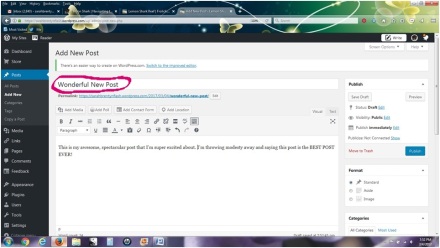


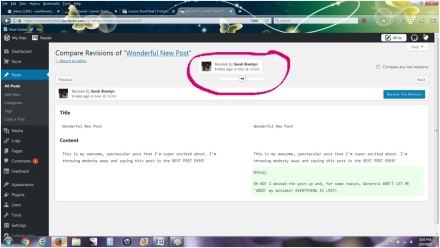


Luckily I haven’t needed this yet, but when I do I’ll be very glad you told me about it! 🙂
LikeLiked by 2 people
Good to know you haven’t needed it. Took me a long time before I did but now I know how to fix it. And so do you. 🙂
LikeLiked by 1 person
Check you out with all the tips. Love it.
LikeLiked by 2 people
Yah, look at me. 😉 I messed up a post. But, hey, I got to tell other people I did it.
LikeLike
This is so useful! Thank you!!!
LikeLiked by 2 people
I’m so glad. 🙂 And thanks for the reblog!
LikeLiked by 1 person
Any time 🙂
LikeLiked by 1 person
Reblogged this on But I Smile Anyway… and commented:
Sarah has given a great tips here! I didn’t know it and have often done something silly… only to have to rewrite a possibly epic post!
LikeLiked by 2 people
Wow, Sarah! That’s amazing, I’m saving this – just in case! Thanks.
LikeLiked by 2 people
Hopefully you won’t need it but it’s an easy fix if you do! 🙂 Better safe than sorry and all that.
LikeLiked by 1 person
Absolutely 🙂
LikeLiked by 1 person
Very useful, thanks. I’ve saved this😊😊
LikeLiked by 2 people
Excellent. So glad. 🙂
LikeLike
Reblogged this on Anita Dawes & Jaye Marie
LikeLiked by 2 people
this is so good to know…thanks for showing us!
LikeLiked by 2 people
Happy to help any blogger out of the mess I got myself into! 😉 Thanks for the reblog.
LikeLiked by 1 person
I don’t use post with the thumbtack to write my new post. I click “Write” with a pen, then take me to a new post page. I could try the way you did it and see what happen. I also never write direct on the new post. I write everything on Word, saved them on my computer. I copy and paste on the new post. In case something happen to my blog, I still have all of my original.
LikeLiked by 2 people
That’s a great way to do it. I actually write most of my posts in Word, too, but this one… I was trying to set it up, add media, etc. That’s what I “lost”. I had the writing but redoing everything in WP would’ve taken a long time.
LikeLiked by 1 person
I checked out the way your did it. In fact, it has a choice of colors, and different symbols. I may try to use it for some posts! Thank you for your post!!
LikeLiked by 1 person
Cool! That’s an unexpected, fun WP bloggy thing. I’ll have to check that out. Thanks! 🙂
LikeLike
Oh yes, I discovered this a little while ago too. It’s been my saviour a number of times.
LikeLiked by 2 people
So glad you’ve been saved by the friendly “restore revision” gremlin. 🙂
LikeLiked by 1 person
Yep, good to know there are some good gremlins about!
LikeLiked by 1 person
There are. The good gremlins fight the forces of evil and don’t get credit for it (but they don’t mind). 🙂
LikeLike
A real eye-opener, Sarah. Thanks for sharing. 🙂 ❤
LikeLiked by 2 people
My eyes were wide open that night for sure! 🙂 Happy to share anytime.
LikeLiked by 1 person
xx xx 😉
LikeLiked by 1 person
Thanks some more. xx
LikeLiked by 1 person
🙂 ❤
LikeLike
Excellent tip! Thank you 🙂
LikeLiked by 2 people
Thanks! 🙂 And you’re welcome.
LikeLiked by 1 person
Good advice that will surely come in useful. I wish there was a way to restore deleted posts. I often get bored and delete my content and then wish I hadn’t!
LikeLiked by 2 people
No! Paul…nooo. Never do that! I’m taking your beer away. If you must delete, save it in Word or something.
I hope this is useful but, on the other hand, I hope it’s not (as in I hope you never need it).
LikeLiked by 1 person
Good advice
LikeLiked by 2 people
Thanks. 🙂
LikeLiked by 1 person
Thank you! As one who messes up all the time, this is verrrry helpful!!
LikeLiked by 2 people
Here’s to messing up! Cheers! 🙂 (Hope this helps.)
LikeLiked by 1 person
Don’t you hate it when that happens? My “post” writing/editing page has all the revisions listed at the bottom, and I’ve used that a million times. My theme is really old, and I wonder if that makes a difference. Thanks for the lesson, Sarah. This will undoubtedly come in handy. 🙂
LikeLiked by 2 people
Oh, it’s a delightful experience. 🙂
I wonder if your list of revisions is like the “previous” button. Not as precise as the scrolling arrow but gives you back whatever version you click on. ? It might make a difference what theme you have. I am no techie. I won’t even pretend.
LikeLiked by 1 person
I’m not either. I’ve been blogging for 5 years and I still don’t know how this thing works 🙂
LikeLiked by 1 person
Neither do I. But when I stumble on something (and fall), I’ll share it. 😉
LikeLike
What a great tip, thanks so much for sharing 🙂
LikeLiked by 2 people
Always happy to share my mishaps. 🙂
LikeLiked by 1 person
Oh, you and me both, Sarah! I have plenty of them 🙂
LikeLiked by 1 person
Pingback: Smorgasbord Blogger Daily – 9th March 2017 – Sue Vincent, Christoph Fischer, Phillip T. Stephens, Smashwords, Sarah Brentyn | Smorgasbord – Variety is the spice of life
Now I’ve learned something new. Thank you 🙂
LikeLiked by 1 person
Cool! Thanks. 🙂 I learned something new, too, so figured I’d pay it forward.
LikeLiked by 1 person
That was a great idea. We can all learn from each other. 😃👍
LikeLiked by 1 person
My goodness – great tip Lemon Shark!
LikeLiked by 1 person
Thanks, Lucy. 🐠
LikeLiked by 1 person
I really have to finally get on wordpress lol
LikeLiked by 1 person
Um… Yes. That would be awesome. But, hey, if you’re comfy where you are, it’s all good. (Just link your Gravatar!) 😉
LikeLiked by 1 person
Seems this week is the week lol
LikeLiked by 1 person
I read your post this morning and accidentally erased two paragraphs of writing this afternoon. You saved me! Thank you!
LikeLiked by 1 person
You just made my whole day. 🙂 That is awesome!
LikeLiked by 1 person
Thank you, Sarah. I am hugely appreciative of any help with the WordPress quagmire. I have not had this particular problem as yet but it is bound to crop up sooner or later so I thank you in advance.
LikeLiked by 1 person
I hope it doesn’t happen to you but I’m glad I could share my blunder and quick fix. 🙂
LikeLiked by 1 person
Woot woot! Glad you got it back! These little info posts are helpful, especially when you forget then you can go back and search your own history to figure it out again.
LikeLiked by 1 person
I know. I am so glad I got that one back. I was trying something with media and I don’t know what I’m doing so it took a long while. And, you know, I need to use that damn “search” more often. I have some good history. 😉
LikeLike
Look at you girl, giving WP tutorials! Rock on girlfriend! 🙂 ❤
LikeLiked by 1 person
I know. It’s weird. But I’m more than happy to share my mishaps with the blogging world. Mostly for a laugh but, hey, look what happened here. I actually helped someone. 😉 Go figure.
LikeLike
Awesome post, Sarah. So clear and easy to follow. Fortunately I haven’t had to try this yet but am now well prepared if I should need. Thanks for sharing your experience.
LikeLiked by 1 person
Very glad you haven’t had to try this and, clear or not, I hope you never do. 🙂 Thanks, Norah!
LikeLiked by 1 person
Same! 🙂
LikeLike
Wow! I had no idea! That’s handy to know. Living in rural Ireland we dont get a very good internet connection at times, and this has sometimes caused me to lose posts… very frustrating! Now I know what to do! Thanks! 😙😙😙
LikeLiked by 1 person
I’m sorry to hear that. Your posts are longer and set up with so many photos. Ugh… Well, hopefully, this will help. 🙂 ❤
LikeLiked by 1 person
I’m sure it will! Thanks to you! 😙 #alwayslearning
LikeLiked by 1 person
I hope so. 🙂 #AlwaysMessingUp
LikeLiked by 1 person
Hahaha! #thatmakestwoofus
LikeLiked by 1 person
Great tip – thank you! It’s always nice to know someone else has done this…and has found a way out. 🙂
LikeLiked by 1 person
Yes. Mistakes love company. And they love to be shared so people may laugh at them behind the screens but type, “Great tip!” 😉
I know. I couldn’t believe I found a way out. Also, I assumed everyone already knew this and the post would get five likes and I’d move on my merry way. *shrugs* Who knew?
LikeLiked by 1 person
In a panic, I too, made this discovery! But much easier to search out your post next time than my recollection!
LikeLiked by 1 person
Honestly, I thought most people would know this and I was, as always, the non-techie WP user but figured I’d share my mess-up in case it helped someone. Had no idea the turnout! 😀
LikeLiked by 1 person
It’s great that you documented the way out of the fix!
LikeLike