Tweets aren’t just for Twitter anymore.
Here’s a neat thing you can do with those tweets right here on your WordPress blog. It’s wicked cool. And easy. 3 steps…done.
All of you lovely bloggers know I’m not a techie but I wanted to share this fun find with you.
I have visuals, too, which is awesome. Admittedly, I went a bit bonkers with the arrows but…you get the point. (I know. I’m hilarious.)
First we’re going old school with a “cut and paste” URL option, then we’ll embed an html code like we know what we’re doing.
No need to hurt your eyes squinting at the screenshots—you can click to enlarge them. Let’s get tweeting on our blogs.
Copy Link Option:
STEP ONE:
Choose the tweet you want. Click on the cute, little grey v-shaped thingy in the top, right corner.
STEP TWO:
You’ll see a drop-down menu with all sorts of neat things like “pin to your profile page” (or “unpin” if it’s already pinned), “share via DM”, and “delete tweet” (for those times when Twitter decides to add a typo after you’ve posted). Click on “Copy link to Tweet”.
Here is what you’ll see. Select and copy. It’s a URL so you can use this anywhere you’d use a link. (UPDATE: OCTOBER 2017 – There is no longer a URL to cut and paste. Once you click on “Copy link to Tweet”, the URL is automatically copied.)
STEP THREE:
Open a post and paste the copied link. You’ll be in “visual” view for this. Hey! There’s a tweet!
Copying the link works well on WordPress but may not work on other platforms. On a website, for example, this option will simply create a URL to the tweet.
Embed Code Option:
STEP ONE:
We’re going to embed that tweet now. Hold on to your hats. Choose the tweet you want. Click on the cute, little grey v-shaped thingy in the top, right corner. There’s that drop-down menu. Click on “Embed Tweet”.
Here is what you’ll see. Select and copy the html code.
STEP TWO:
Open a post. Switch to “text” view. Paste the code. Hmm…there’s a bunch of html stuff there I don’t understand. *shrugs*
STEP THREE:
Let’s switch to “visual” view and see what happens… There they are! Except, erm, they look different. Click “Preview”.
No worries! When you preview, they look the same.
Embedding has a few more options and benefits but, for the sake of brevity (and for those who don’t play well with html), these are two ways to get a tweet into a WordPress post. Pick one, have fun, and tweet on.
Tune in tomorrow, Same Bat-Time, Same Bat-Channel, for my follow-up post on embedding tweets. What they are and why you want to use them.
And…here it is: Why You Should Embed Tweets in Your Blog Post (the what and why of embedding tweets)
Happy blogging days, my friends.


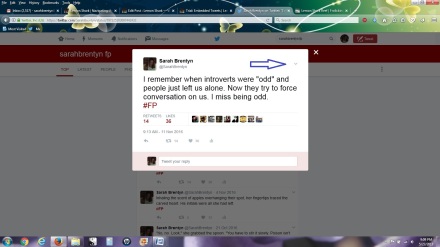





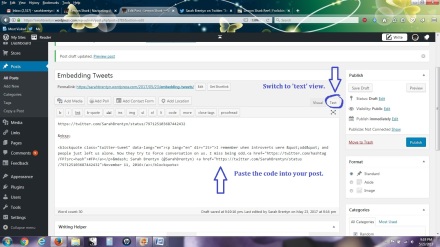


Reblogged this on Anita Dawes & Jaye Marie.
LikeLiked by 1 person
Thanks! 🙂
LikeLiked by 1 person
Good to know, thanks for this!
LikeLiked by 1 person
You’re welcome. 🙂
LikeLiked by 1 person
I always wondered how people did this. Thanks for the info! 🙂
LikeLiked by 1 person
Wonder no more, my friend. 😉 The magicians’ secrets are revealed.
LikeLiked by 1 person
I never knew that! 😀 Thanks, Sarah
LikeLiked by 1 person
Cool! No problem. 😀
LikeLiked by 1 person
Thanks for sharing such a great twitter tip.
LikeLiked by 1 person
I do love the Twitter. 🙂 Happy to share.
LikeLiked by 1 person
Reblogged this on Chris The Story Reading Ape's Blog and commented:
Great ‘How To’ from Sarah 👍😃
LikeLiked by 1 person
Thanks, Chris! 🙂
LikeLiked by 1 person
Welcome, Sarah – Great post 👍😃
LikeLiked by 1 person
Aw… Thank you. 😊 Not my forte but love to share when I find things.
LikeLike
Thanks, Sarah. I have seen you embed tweets in your posts before but haven’t tried it myself. I didn’t realise how easy it is. Thanks for showing. Now I just need to find a reason. Hmmm.
LikeLiked by 1 person
I know! It’s super easy. You are very welcome and, as for a reason… Check out my post tomorrow. 😉
LikeLiked by 1 person
Okay!
LikeLiked by 1 person
Thanks, Sarah, for this helpful information. 🙂 — Suzanne
LikeLiked by 1 person
You’re welcome, Suzanne. 🙂 Glad it’s helpful.
LikeLike
Where were you when I spent an entire evening trying to figure it out myself? Hahahaha! I do love putting a good tweet in a blog post. It makes me feel smart and stuff.
LikeLiked by 1 person
Gah! Apologies. Isn’t it awesome when we figure this stuff out? It totally makes you feel like one of the cool kids. (Because we are. Just saying.) 😎 I know. Placing a great tweet in a post is fun.
LikeLiked by 1 person
Thanks for the info! This will come in handy!
LikeLiked by 1 person
I hope so! It’s can be really useful (and fun). 🙂 Thanks, Lisa.
LikeLiked by 1 person
Thanks for the info, Sarah. 🙂
LikeLiked by 1 person
So welcome, my friend. 🙂
LikeLiked by 1 person
Reblogged this on weird news weekly.
LikeLiked by 1 person
Thanks for sharing, Debbi. 🙂
LikeLike
Glad you included visuals for people like me!
LikeLiked by 1 person
Me, too! Glad I figured out how to do that as I would have been explaining in writing which may or may not have worked… 🤔 Hope it’s useful.
LikeLiked by 1 person
Great tip! My son showed me how to do this a couple years ago, but I had forgotten the steps, so I am so happy to see you explain this so well!
LikeLiked by 1 person
Thanks. It’s easy to do but also easy to forget where all the tools are. (There are so many. Plus, social media is fond of changing things without warning.) Let me know how it works. 🙂
LikeLiked by 1 person
Reblogged this on Book Club Mom and commented:
Here’s a great way to connect your blog with Twitter – Sarah explains how to put your tweets in your blog post. Perfect!
LikeLiked by 1 person
Thanks, Barbara! 🙂
LikeLike
Glad to know. Thanks for this useful information.
LikeLiked by 1 person
You’re welcome. Hope it comes in handy for a post or two. 🙂
LikeLiked by 1 person
Awesome! Thanks for this How-To guide. I see people posting these tweets on their sites, but I could never figure it out…before now. I feel like a real Smarty Pants now.
LikeLiked by 1 person
Isn’t it cool? I’ve seen them, too. A lot on author blogs and in news articles online. Hope you get to use these. I’ll look for them. 🙂 (You *are* a Smarty Pants.)
LikeLiked by 1 person
I do this a lot in some of my FB groups, embed tweets and never thought to use them in my blog. Thanks girlie! 🙂 ❤
LikeLiked by 1 person
Ooh. That sounds cool. 🙂 I’ll look for them on your blog now… ❤
LikeLiked by 1 person
Lol, I haven’t used them on my blog. I use them to share on Facebook. On my blog I use ‘clicktotweet’, a plugin, although I admit I keep forgetting to add them in these past few months. Lol, I’m so bad. 🙂 ❤
LikeLiked by 1 person
I knew what you meant, I just thought I’d look to see if you started using them on your blog, too. Oh, I love the “click to tweet”. I don’t usually have anything worth, you know, clicking to tweet. 😉 Not on my blog, anyway. You do. Start using it again! I command you! *waves arms around* (Did that work?) 💖
LikeLike
Cool, this must be tailor made for moi… I can understand it!
Now for where/when to use it 🙂 Thank you so much 🙂
LikeLiked by 1 person
Oh, nice! I’m not a techie so I share what I can and hope people can understand it. This is nice to hear. Thank you. 🙂 If you check out my next post, you might find some ways to use these:
Why You Should Embed Tweets in Your Blog Post
LikeLiked by 1 person
Thank you, Sarah from another defo NOT a techie..lol
LikeLiked by 1 person
I like twitter because of its simplicity compared to other platforms. Thanks for this two posts regarding twitter, I agree embedding tweet has its own perks.
LikeLiked by 1 person
I agree. I find Twitter has its issues, like any social media, but it is, on the whole, pretty straightforward. Unless they change something. Which they often do. So maybe I’m just used to it. Some of the other platforms really confuse me. Embedding tweets definitely has its perks (and I’m seeing it more and more in news articles online). Thanks!
LikeLike
Thanks for the great instructions! Reblogged
LikeLiked by 1 person
Happy to share and thank you! 🙂
LikeLiked by 1 person
Okay wait WHAT this is WAY cool, but I’m exhausted and got confused so I am adding this to my feed and coming back I might even stick it in my newsletter it’s a pretty cool tip and I have learned something ❤
LikeLiked by 1 person
It’s really cool, actually. I see so many of these posts and it’s so easy, figured I’d share. I see embedded tweets on websites and blogs and have been seeing them a lot in online news articles. The key is the interactive piece. It’s pretty awesome people can interact with a tweet without ever having to go to Twitter (unless they want to ). Hope it’s helpful and feel free to put it in your newsletter. Could be a useful tip. 🙂 ❤
LikeLiked by 1 person
No I’d be linking to your post and sending people to your blog to read it!
LikeLiked by 1 person
Oy. Okay. Well, thanks I think. 😉 You’re awesome.
LikeLike
Reblogged this on Writer's Treasure Chest and commented:
Sarah Brentyn of “Lemon Shark” provides us with great blogging tips. Thank you, Sarah!
LikeLiked by 1 person
More than welcome. Hope it’s useful. 🙂 Thanks for the share!
LikeLiked by 1 person
My pleasure – and of course it’s useful!
LikeLiked by 1 person
Pingback: Friday Roundup | Stevie Turner, Indie Author.
Very useful , Sarah! I thought it was going to be massively complicated, but doesn’t look it. I’m bound to cock it up somehow! 😆 Defo gonna give this a try. Thank you!
Hope you’re keeping well. Have you got any plans for the summer?
LikeLiked by 1 person
It’s so not complicated. Really, it’s three steps and done. You won’t mess it up. You won’t. Give it a try and let me know. I’m keeping alright. Keeping my head above water, that is. And barely. Plans? Not drowning, for starters. 😉 ❤ Hope you're doing well.
LikeLike
Pingback: How to Embed Tweets in Your Blog Post – jean's writing
Reblogged this on Kim's Author Support Blog.
LikeLiked by 1 person
Thanks for the share! 🙂
LikeLiked by 1 person
Reblogged this on Words Can Inspire the World.
LikeLiked by 1 person
Thank you for sharing! 🙂
LikeLike
Thanks, Sarah. This was marvelous information! Much appreciated. ❤
LikeLiked by 1 person
More than welcome, Colleen. I’m no expert but, whenever I stumble across something, I like to share it. Hope you find some fun ways to use this. 🙂
LikeLiked by 1 person
Thanks, Sarah. I will. ❤
LikeLiked by 2 people
Reblogged this on BOOK CHAT and commented:
Have you ever wondered how to embed your tweets in your blog post? Sarah Brentyn has written a brief tutorial to make it a snap.
LikeLiked by 1 person
Thanks for sharing, Michelle. 🙂 Quick and easy way to add something fun (and useful) to your post.
LikeLike
My pleasure.
LikeLiked by 1 person
Reblogged this on M J Mallon Author and commented:
How to embed tweets in your blog post via Sarah Brentyn.
LikeLiked by 1 person
Thanks so much for sharing, Marje. 🙂
LikeLiked by 1 person
Reblogged this on When Angels Fly.
LikeLiked by 1 person
Thanks for sharing! 🙂
LikeLiked by 1 person
Welcome!
LikeLiked by 1 person
Reblogged this on The Write Stuff and commented:
I’ve wondered about this very thing, and now I get it. Check out Sarah’s post on how to embed a tweet in your WordPress blog, and then, click the link to another of her posts about why you’d want to. Majorly cool info here, and I’m definitely going to give this a try! (Don’t forget to share!)
LikeLiked by 1 person
Thanks for sharing, Marcia! Look forward to seeing a post of yours with embedded tweets. 🙂
LikeLike
Thank you, Sarah, a very useful post.
LikeLiked by 1 person
🙂 Hope you get a chance to use it sometime. It’s fun. Thanks!
LikeLiked by 1 person
Saw your post via Marcia Meara’s Blog. Thanks for the helpful tips! Pinned & shared. 🙂
LikeLiked by 1 person
Glad they were helpful. 🙂 Thanks for sharing, Linda. Have a lovely week.
LikeLike
Pingback: Curated Writing Content | Story Empire
Pingback: Friday Roundup – 27th October | Stevie Turner, Indie Author.